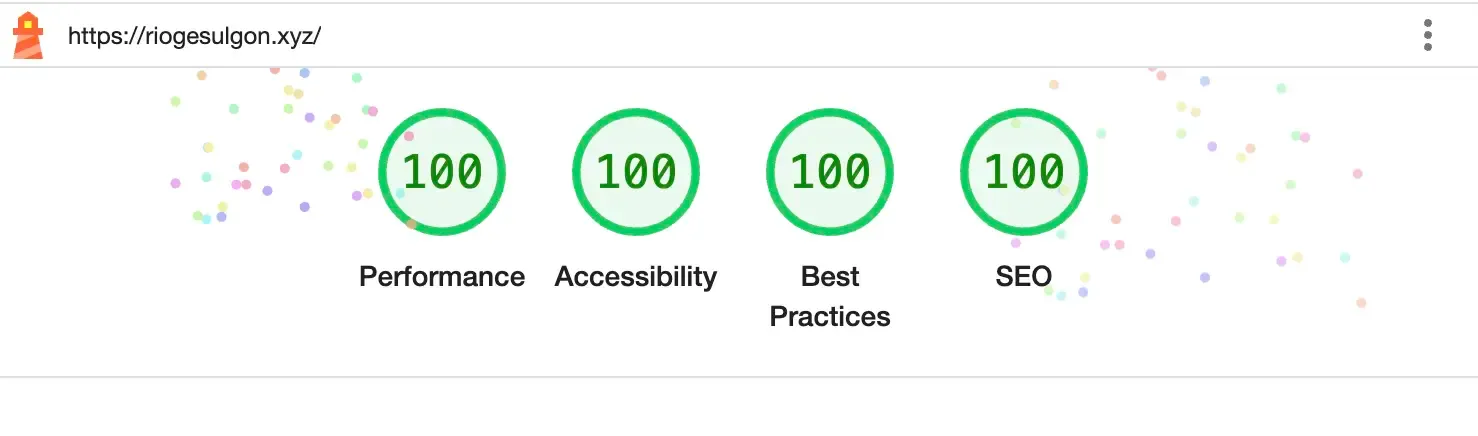
🔍 What is Google Lighthouse?
Google Lighthouse is a free, open-source tool created by Google that helps you analyze and improve your website’s quality. It audits your site and gives you scores (from 0 to 100) in five key areas:
- Performance
- Accessibility
- Best Practices
- SEO
- Progressive Web App (PWA) features
Each score comes with specific suggestions, so whether you’re a beginner or an experienced dev, you get a clear path to a faster, more user-friendly, and more discoverable site.
🛠️ How to Use Lighthouse
You don’t need to install anything—if you have Chrome, you’re good to go.
- Open your website in Google Chrome.
- Right-click anywhere and choose “Inspect” to open DevTools.
- Go to the “Lighthouse” tab.
- Click “Generate report” and wait a few seconds.
Boom—Lighthouse will scan your site and show you where you’re crushing it and where you can improve.
📊 What Lighthouse Measures
Lighthouse scores your site in five categories. Here’s a quick breakdown:
| Category | What It Looks At |
|---|---|
| Performance | Load speed, interactivity, visual stability |
| Accessibility | How usable your site is for people with disabilities |
| Best Practices | Security and use of modern web standards |
| SEO | Whether search engines can easily find and index your site |
| PWA | Offline support, installability, and other app-like features |
Each category gets its own score:
- 90–100: Great
- 50–89: Needs improvement
- 0–49: Uh-oh, time to fix some things
🚀 What Helped Me Hit 100/100
When I set out to improve my Lighthouse scores, these changes made the biggest impact:
-
Enabled HTTP/2
Switching to HTTP/2 made my site faster by loading resources more efficiently and reducing latency. -
Enabled Caching
I set proper cache headers so browsers could store static files like images and scripts. This cut load times for repeat visitors. -
Resized Images Correctly
I made sure images were sized exactly as needed—no more oversized photos slowing down the page. -
Used WebP Format
WebP images are smaller and just as sharp as JPEGs or PNGs. Switching to this format boosted my performance score significantly.
💡 Final Thoughts
Getting a 100/100 on Lighthouse feels great, but the real win is a faster, smoother experience for your users. It’s not just about the score—it’s about performance, accessibility, and staying current with best practices.
Keep running Lighthouse audits regularly. Follow the advice it gives, and you’ll keep your site fast, user-friendly, and ready for the web of tomorrow.